The Netflix catalog is different all around the globe. These differences occur due to licensing agreements. As a result, you’ll need a VPN to watch your usual Netflix library on vacation. Unfortunately, Netflix has blacklisted most VPNs. You must pick a provider that works.
The good news is that AtlasVPN works to access various international Netflix regions, including the massive US Netflix catalog. In fact, AtlasVPN is currently in 7th position on our best VPN for Netflix page – not the best but still very impressive!
In our tests, it consistently worked to access Netflix US, UK, Canada, Germany, France, Italy, and Spain. That means you can use AtlasVPN to stream those Netflix libraries while traveling overseas.
If you currently have an AtlasVPN subscription but are struggling to watch Netflix, you can use this troubleshooting guide. We have provided tips to fix Netflix with AtlasVPN. Scroll down to learn why AtlasVPN isn’t working and to get back to streaming your favorite shows on vacation.
Why isn’t AtlasVPN working with Netflix?
TV platforms and streaming services work hard to block VPNs. They do this to stop people from bypassing region locks that are implemented for licensing reasons.
To ensure that people only see licensed shows in each region, Netflix analyses your IP address. If you are located abroad, the server will serve you the Netflix library for that country. This is why you need a VPN like Atlas VPN to watch your home catalog.
Unfortunately, if an IP address is found to belong to a VPN, Netflix will block it forever. This causes you to receive the Netflix VPN proxy error message:
“You seem to be using an unblocker or proxy.”
Not every Atlas VPN server works to watch Netflix. Luckily there are plenty that do.If you encounter the proxy error message above, you can use our troubleshooting tips to make it work.
Bear in mind that if you are using a VPN that we have not recommended for Netflix, then it is likely that it has already been completely blocked by Netflix. Under these circumstances, you will need to cancel your account and subscribe to one of the best VPNs for Netflix.
If you already have an AtlasVPN account (or a subscription with some other VPN that is supposed to work with Netflix), it might not be working for one of the reasons below:
- The Atlas VPN server you are using has been blacklisted by Netflix.
- Your device’s GPS location and IP address do not match.
- Netflix has stored a cookie on your device that tells it where you really are.
- Your real IP address is leaking and the VPN is failing to conceal your location.
- The IP address you’re using is not compatible with Netflix.
How to use AtlasVPN to watch Netflix abroad
If your main issue is that you don’t know how to stream Netflix using AtlasVPN, you can use the steps below to get it set up quickly:
- Choose a VPN that works to watch Netflix abroad. AtlasVPN is fine, but we recommend NordVPN if you want the best option. Alternatively, Surfshark is the best cheap VPN for Netflix.
- Follow the link to your favorite VPN for Netflix. Our link will let you subscribe to the VPN at the lowest possible cost.
- Subscribe to the VPN and download the VPN app. Our recommendations have apps for Windows, macOS, iOS, and Android. This will let you stream Netflix on any device.
- Install the VPN app for your device and log in.
- Pick a server in the US, UK, Canada, Germany, France, Italy, or Spain (these are the catalogs supported by AtlasVPN, but if you have subscribed to one of our top recommendations, you will have even more options!)
As soon as your VPN connects, you can watch Netflix from abroad. If you have any problems watching Netflix with AtlasVPN, simply follow the troubleshooting tips below to get it working.
WANT TO TRY THE TOP VPN FOR NETFLIX RISK FREE?
NordVPN is offering a fully-featured risk-free 30-day trial if you sign up at this page. You can use the VPN rated #1 for Netflix with no restrictions for a month. This is ideal if you want to stream your favorite shows on vacation.
There are no hidden terms—just contact support within 30 days if you decide NordVPN isn't suitable for you and you'll get a full refund. Start your NordVPN trial here.
What problems happen when using AtlasVPN to watch Netflix?
To summarize every problem that you might experience when trying to stream Netflix with AtlasVPN, we have provided a comprehensive list below. We will provide solutions to each of these problems in the next section.
- VPN is causing too much buffering and very low-quality video playback.
- Can’t find a specific TV show or movie that should be available in that regional catalog.
- Can only stream Netflix Originals when an AtlasVPN connection is established.
- You are being redirected to an alternative Netflix library than the one you want.
- Getting a message that says “Incorrect password. Please try again or you can reset your password” when connected to AtlasVPN.
- Netflix is showing “Title not available for playback” or “We’re having trouble playing this title right now” when you try to watch a video with AtlasVPN.
- You are completely failing to access the Netflix website or use the Netflix app.
If one of the problems listed above applies to you, work through our troubleshooting tips to fix AtlasVPN on any device.
How to fix AtlasVPN with Netflix
No matter what your problem is, we have you covered! The tricks below will let you stream Netflix with AtlasVPN on just about any device.
AtlasVPN is causing bad quality and buffering on Netflix
If AtlasVPN is working to access Netflix – but it is making your connection slow and laggy – then it is possible that you may want to cancel your subscription and choose a VPN that is better for Netflix.
That said, AtlasVPN is actually very fast, so there is no need to give up hope yet! Use the tips below to get AtlasVPN working faster with Netflix:
- Connect to a VPN server that is physically closer to you. AtlasVPN works with Netflix US, UK, Canada, Germany, France, Italy, and Spain. Choosing one of those locations that is closer to you will be better for streaming. For example, try a US server on the East or West coast depending on where you are.
- Ask AtlasVPN which server is optimized for streaming Netflix.
- Try changing the VPN protocol in your VPN application. We recommend WireGuard for better streaming.
AtlasVPN not working with Netflix
If the severity of your problem is a bit more extreme, and you can’t watch Netflix or change the Netflix region, then you will need to use the steps below. AtlasVPN has been proven to work with Netflix in our latest round of tests.
Here’s how to fix AtlasVPN not working with Netflix:
- Restart your computer, restart the Atlas VPN application, and launch your browser again.
- Try re-installing Atlas VPN to ensure it is up-to-date.
- Clear the cookies and cache in your browser.
- Try connecting to a different VPN server location (check with AtlasVPN).
- Try a different browser.
- Ask AtlasVPN which US server (or which other location) works with Netflix.
- Check that DNS leak protection is enabled. AtlasVPN enables it by default, but it is worth checking with AtlasVPN if you seem to be getting a DNS leak (in our tests there were none.)
- Try using an alternate VPN protocol. We recommend WireGuard but you can try IKEv2 as well.
- Switch to streaming on a desktop PC or laptop rather than a mobile device.
- Disable GPS in your browser and on your device.
Our troubleshooting guide will fix most problems when watching Netflix with AtlasVPN. If you still encounter problems, we strongly recommend that you contact the 24/7 live chat support. AtlasVPN agents are helpful, but the live chat support is only available for subscribers.
Which VPNs still work with Netflix?
Although AtlasVPN still works, it is not the best VPN to watch Netflix abroad. Below, you can see which VPNs were rated above it in our most recent tests:
Best VPNs to watch Netflix abroad:
- NordVPN: Our #1 VPN for Netflix. Works with Netflix US, UK, Australia, Japan, Canada, and around 15 more. One of the fastest VPNS available for streaming. Very secure. Has a 30-day money-back guarantee.
- Surfshark: Best budget VPN for Netflix. Highly reliable to watch Netflix and other popular services from abroad. Provides super-fast WireGuard connections.
- ExpressVPN: A fast VPN that is secure and fast. Perfect for gaining online privacy and security. Works with around 20 Netflix libraries.
- CyberGhost: Works well with Netflix and other streaming services. Apps are suitable for beginners. Has a 45-day money-back guarantee.
- PrivateVPN: A secure and reliable VPN based in Sweden. Fast speeds and apps for all platforms. Works to access 20+ Netflix regions.
- IPVanish: Works with US and UK Netflix on Windows, macOS, Android, and iOS. Servers in 50+ countries.
- AtlasVPN: A low-cost VPN that is good for streaming. Fast WireGuard connections. Works well with various Netflix regions.
Can I use a free VPN to watch Netflix abroad?
No. Due to the performance and security issues that free VPNs cause, we do not recommend using them. Free VPNs have very few servers that are too slow to watch Netflix. The lack of servers also means that they are easy to spot, which means that free VPNs have already been blacklisted by Netflix.
In addition to being blocked and too slow for streaming in HD, free VPNs are a huge risk to your online security. Free providers make money by profiling and tracking their users. They sell this data to third parties such as advertisers and data brokers.
In addition, studies have shown that free VPNs lack encryption, lie about the level of protection they provide, suffer from leaks, have app and server vulnerabilities, and even conceal spyware in their apps. This makes free VPNs a massive threat to the safety of your data and devices.
L’article AtlasVPN not working with Netflix? Troubleshooting tips est apparu en premier sur Comparitech.
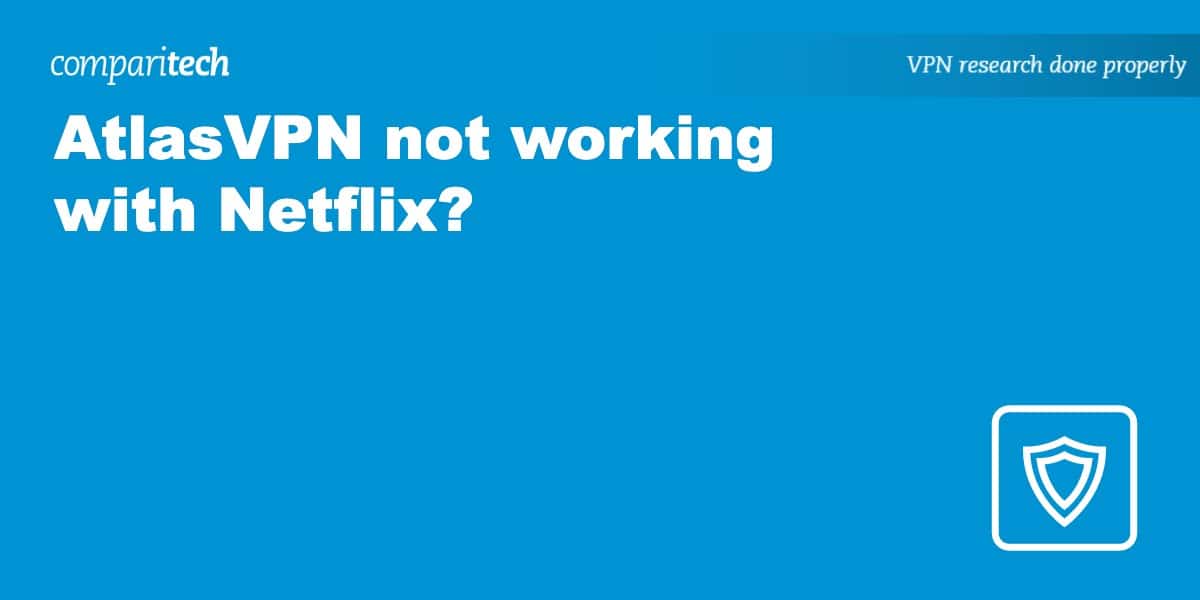
0 Commentaires