Accessing Amazon Prime to enjoy movies and TV shows from abroad is generally straightforward with a VPN. If CyberGhost isn’t working with Amazon Prime, it’s likely due to the geo-restrictions set by the streaming provider to prevent users from accessing its services outside of their home country with a VPN.
When Amazon Prime detects VPN usage, its error message goes like this: “Your device is connected to the internet using a VPN or proxy service. Please disable it and try again. for more help, go to Primevideo.com/vpn.”.
What to do if CyberGhost isn’t working with Amazon Prime
CyberGhost and Amazon Prime typically work like a match made in heaven, but even a well-oiled machine breaks down now and again. Amazon Prime might block VPN connections when it detects multiple users who share the same VPN server IP address. Fear not! Try some of the solutions below, which are known to have helped some users get back into their streams with CyberGhost.
Tip: NordVPN, our top choice VPN, works flawlessly with Amazon Prime, and you can grab an exclusive discount here.
- Hop between servers: The most common cause of the Amazon Prime error is Amazon blocking the VPN server’s IP address. The simplest solution is to try another server to see if it’s an isolated issue.
- Update your app: Ensure you’re running the latest version of CyberGhost – you can check this on their website, though the app typically updates automatically. CyberGhost pushes app updates frequently to squash any app or connectivity bugs, so we’d recommend checking you aren’t running an outdated version of the app.
- Sign out and back in: if in doubt, log yourself out! Sign out of Amazon Prime and log back in to see if this fixes your issue.
- Clear your browser cache: When you access Amazon Prime outside your usual location and receive the proxy error, your browser may store a copy of the page alongside a tracking cookie. If this happens, when you connect with CyberGhost, the stored files remember your visit and may show the error even if your connection is fine. Clear your cache and cookies to see if it helps.
- Switch to the Amazon app: If you’ve been using Amazon Prime via a web browser without success, download Amazon’s native app for your device and see if you can connect with CyberGhost. Likewise, if you’ve used the app, switch to the web version of Amazon Prime.
TRY OUR TOP CHOICE VPN FOR AMAZON PRIME RISK-FREE
NordVPN gives new subscribers 30 days to cancel their subscription with a money-back guarantee, allowing you to cancel for a refund within the first month of joining if you're unhappy.
Sign up here and try the number one VPN for Amazon Prime.
The best VPN alternatives to access Amazon Prime
Not everyone is fortunate enough to follow the steps above with a 100% success rate. If you’re still unable to access Amazon Prime with CyberGhost, we’d recommend one of the alternatives below.
- NordVPN: Our top choice for Amazon Prime. Lightning-fast speeds are perfect for streaming Amazon Prime. Built-in malware blocker, a 5 simultaneous device limit, and 24/7 support.
- Surfshark: Low-cost option for Amazon Prime. Unlimited device limit, apps for all major platforms, and unblocks most streaming sites.
- ExpressVPN: Robust security options. Over 3000 servers in 160+ locations worldwide. Enjoy ultra-fast connections, split tunneling, and a network kill switch. Includes a 30-day money-back guarantee.
- PrivateVPN: Full P2P support. Military-grade encryption keeps your privacy watertight. Unblocks Amazon Prime, Netflix, and more and has over 200 servers globally.
- AtlasVPN: Great at unblocking. Operates a no-logs policy from Panama and offers unlimited device connections, 24/7 customer support, and a 30-day money-back guarantee.
FAQs about using a VPN with Amazon Prime
Why do I need a VPN for Amazon Prime?
You don't need a VPN for Amazon Prime if you are streaming from your home country. If you wish to watch from abroad, you'll need a VPN. Amazon Prime deploys geo-restrictions that block users from accessing the platform outside their home country - fortunately, a VPN helps get around these blocks.
Will I get caught using a VPN with Amazon Prime?
It's possible to get caught accessing Amazon Prime with a VPN, although it's unlikely as Amazon doesn't penalize accounts that are identified as using a VPN. While each VPN on our list uses 256-bit encryption to prevent internet users from being tracked, you'll still leave a digital footprint each time you log in to your Amazon account with a VPN.
Can I use a free VPN with Amazon Prime?
It’s doubtful. On the off chance Amazon hasn’t blocked them already, free VPNs usually have slow speeds and a daily bandwidth cap (some just 500 MB). When you watch an episode of Vikings, you'll eat through that data allowance rapidly and stop to buffer often along the way. On top of that, free VPNs are generally less secure than premium VPNs, offering lackluster encryption that could allow your ISP to track your activities due to leaking your data.
L’article CyberGhost not working with Amazon Prime? Try this! est apparu en premier sur Comparitech.
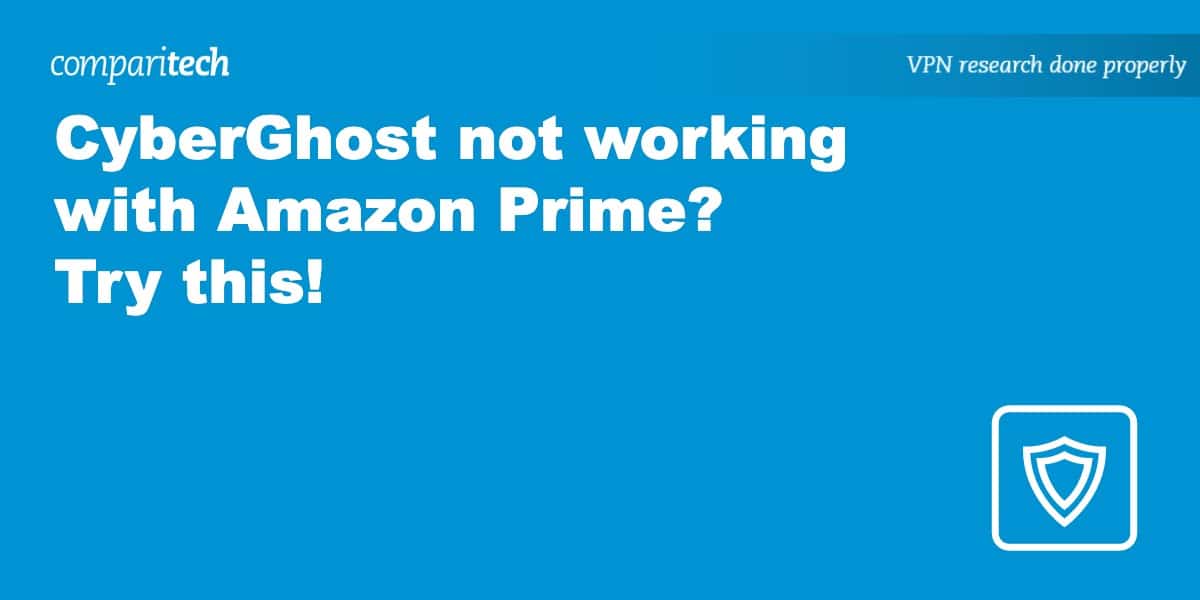
0 Commentaires