When it comes to choosing a VPN, there is a multitude of factors to take into account. There’s server speed, strength of security, and ease of use, not to mention the overall cost. The trouble is that it’s not easy to find out whether a VPN meets all of these requirements without trying it out. With so many VPN services to choose from, this would prove to be both time-consuming and expensive!
It’s with this in mind that we regularly compare the best and most popular VPNs on the market. In this post, we’ll look at Windscribe and PrivateVPN. We open up their apps and test everything from their server speed to their ability to unblock streaming services. All of our findings are broken down into easy-to-digest categories, complete with side-by-side comparison tables for faster reference. This will hopefully help you make a decision as to which VPN is best for you.
Windscribe vs PrivateVPN: Highlights
Don’t have time to read the full post? Here’s a quick summary of the benefits of Windscribe vs PrivateVPN.
Windscribe
- Has a free plan
- Unlimited simultaneous connections
- Security includes an ad and tracker blocker
- Beginner-friendly apps for major operating systems
PrivateVPN
- Fast server speeds
- Particularly strong unblocking
- Secure 10 devices at once
- No-logs policy protects privacy
Windscribe vs PrivateVPN pricing
| Windscribe | PrivateVPN | |
|---|---|---|
| Subscription periods | One month |
One month |
| One year |
Three months |
|
| Three years |
||
| Special offer | Save 36 percent and pay $5.75 a month with the Windscribe annual plan |
Save 85 percent and pay $2 a month with the three year plan of PrivateVPN. |
| Highest price per month | $9.00 |
$9.90 |
| Lowest price per month |
$5.75 (although there’s also a free plan) |
$2.00 |
| One-year price |
$69.00 |
$71.96 (x4 three month plans) |
| Money-back guarantee |
3 days | 30 days |
The only subscription period that Windscribe and PrivateVPN have in common is the one-month option. This short-term plan requires less money upfront than an annual plan but works out more expensive on average per month. Windscribe’s one-month subscription is priced at $9 USD, while PrivateVPN’s is marginally more expensive at $9.90 (a saving of 17 percent).
What’s unusual is that PrivateVPN doesn’t offer a one-year option. Instead, it has a three-month plan. At $6 a month or $17.99 every three months, this works out to $71.96 a year. However, this is still only slightly costlier than Windscribe’s yearly plan, which is priced at $5.75 a month ($69 a year). As such, PrivateVPN’s three-month plan makes more sense. The price difference is negligible, and you don’t have to commit for as long.
The one-month and one-year plans are the full extent of what Windscribe has to offer in terms of paid plans. However, PrivateVPN has a three-year subscription which, at a saving of 85 percent, works out at just $2 a month ($72 for the three years). As such, if you don’t mind paying more upfront, you’ll pay the same as a one-year Windscribe plan (or four three-month PrivateVPN subscriptions) but get an extra two years on top.
Needless to say, PrivateVPN’s three-year subscription option is by far the best deal. Better still, PrivateVPN offers a 30-day money-back guarantee, giving you the chance to try it risk-free. In contrast, Windscribe only includes a 3-day money-back guarantee.
Best Deal for Windscribe:Get 36 percent off with the Windscribe annual subscription. This works out at $5.75 a month ($69 every 12 months).
Best Deal for PrivateVPN:Save 85 percent and pay just $2 a month ($72 for three years) with the three-year plan of PrivateVPN.
Features
| Windscribe |
PrivateVPN |
|
|---|---|---|
| Simultaneous connections |
Unlimited | Up to 10 |
| Operating system apps | Windows, Mac, Android, iOS, Amazon Fire TV | Windows, Mac, Android, iOS, Amazon Fire TV |
| Manual install devices |
Linux, set-top boxes, routers |
Linux, set-top boxes, routers |
| Split tunneling |
Yes (Windows and Mac) |
None |
| Free extras |
Chrome and Firefox browser extensions, Double VPN servers, ad blocker | Stealth mode |
Windscribe and PrivateVPN are similar in that they both offer apps for desktop and mobile (Windows, Mac, Android, and iOS) as well as Amazon Fire TV. In fact, the two VPNs more recently added command-line apps for Linux. Windscribe has even introduced a more user-friendly GUI app for Linux, which is currently in beta.
If you want to be able to secure all of your devices at home, you can always manually configure Windscribe or PrivateVPN to work with a compatible wireless router. This allows you to connect as many devices as you like at once. The two VPNs provide instructions and support for doing so.
Windscribe is particularly generous in that it doesn’t impose a limit on the number of devices you can connect simultaneously. However, PrivateVPN allows up to 10 simultaneous connections, which is still far more than most VPNs allow (usually around five or six).
Overall, Windscribe has a few more features on offer, such as Chrome and Firefox browser extensions and an ad blocker. It’s also worth knowing that Windscribe has Double VPN servers — those that connect via two locations for two layers of encryption. Both PrivateVPN and Windscribe have stealth modes for bypassing VPN blocks.
Streaming and unblocking
| Windscribe |
PrivateVPN | |
|---|---|---|
| Netflix | Yes, multiple libraries including the US and UK | Yes, multiple libraries including the US and UK |
| Amazon Prime Video | No | Yes |
| BBC iPlayer | No | Yes |
| DAZN | No | Yes (Canada) |
| Disney+ | No | Yes |
| HBO Max |
No | Yes |
| Hulu | No | Yes |
| Sky Go |
No | Yes |
| YouTube TV |
No | Yes |
Aside from improving your online security, a VPN is a good way to bypass geographic restrictions. You’ll most likely come across blocks while on vacation when you try to access your usual websites and services from home. Anything from news sites to your online bank account could be affected. It’s particularly common for streaming services to be region-locked due to copyright and licensing restrictions.
What’s very clear is that Windscribe is not your best bet if you’re looking to use your VPN for streaming while traveling abroad. Its abilities are far inferior to PrivateVPN, failing with most streaming services we tested it with. While both worked with multiple Netflix libraries, including Netflix US and UK, PrivateVPN was the only one of the two to also have success with Amazon Prime Video, BBC iPlayer, and Disney+ (among others).
China
Many major VPNs simply don’t work in China. This is due to censorship within the country. Some of the methods used include deep packet inspection, DNS poisoning, IP blocking, and URL filtering. You need only look at the websites of Windscribe and PrivateVPN for evidence of this — they’re both blocked in China. To use either VPN, you’d need to download and install it ahead of a visit to China.
Fortunately, both Windscribe and PrivateVPN work in China, thanks to their respective stealth modes. These disguise your VPN connection as normal web traffic in order to get around restrictions. This is available on Windows, Mac, and Android in the case of Windscribe and Windows, Mac, Android, iOS, and Amazon apps with PrivateVPN.
Setup and interface
| Windscribe |
PrivateVPN | |
|---|---|---|
| Automatic setup wizard |
Windows, Mac, Android, iOS | Windows, Mac, Android, iOS |
| Main location selection | List-based |
List-based |
| Extra settings page |
Yes | Yes |
| Mobile-friendly | Yes | Yes |
Whether you choose Windscribe or PrivateVPN, you’re unlikely to run into too many issues when getting set up. An automatic setup wizard is available via both VPN’s desktop and mobile apps. Whether you’re using the desktop or mobile app of either VPN, you’ll find a large quick-connect button for securing your connection in a single click.
For selecting a server in a specific country, you need only consult the dropdown list of server locations in each case or search via the search bar. Countries are alphabetically ordered and there’s the option to favorite specific servers for faster future access. It’s also possible to see ping times in both cases, although you’ll need to activate this option via Windscribe’s preferences.
Overall, we prefer the look of PrivateVPN’s apps, which are lightweight and among the most user-friendly we’ve come across. While Windscribe’s apps shouldn’t pose too many problems, the UI is a little more cluttered in comparison. PrivateVPN makes it easy to adjust the various settings, be it VPN protocol or stealth mode. Windscribe has plenty of options that can be quickly toggled on and off, such as auto-connect and split tunneling.
Servers and performance
| Windscribe |
PrivateVPN |
|
|---|---|---|
| Server countries |
~70 |
63 |
| Total number of servers |
200+ |
200+ |
| Server speed | 55 Mbps |
71 Mbps |
There isn’t a great deal to separate Windscribe and PrivateVPN’s server networks. While Windscribe has servers in approximately 70 countries, PrivateVPN covers just over 60. Each offers somewhere in the region of 200 servers in total. This is a relatively small number, especially compared to some of the biggest VPN providers, some of which have thousands of servers.
Despite the fact that Windscribe and PrivateVPN don’t have the largest networks of servers, there’s still plenty to go around for the number of users to whom they cater. This is apparent in the speeds they provide, which are fast enough for more bandwidth-intensive activities such as streaming and online gaming. However, of the two, PrivateVPN is the one that makes our list of the fastest VPNs. It averaged 71 Mbps in our most recent tests compared to 55 Mbps for Windscribe.
Here’s the full list of countries in which Windscribe and PrivateVPN offer servers:
| Country | Windscribe |
PrivateVPN |
|---|---|---|
| Albania |  |
|
| Algeria | ||
| Andorra | ||
| Argentina |  |
 |
| Armenia | ||
| Australia |  |
 |
| Austria |  |
 |
| Azerbaijan |  |
|
| Bangladesh | ||
| Belarus | ||
| Belgium |  |
 |
| Bosnia & Herzegovina |  |
|
| Brazil |  |
 |
| Bulgaria |  |
 |
| Cambodia |  |
|
| Canada |  |
 |
| Chile |  |
 |
| China | ||
| Colombia |  |
 |
| Costa Rica |  |
|
| Croatia |  |
 |
| Cyprus |  |
 |
| Czech Republic |  |
 |
| Denmark |  |
 |
| Ecuador |  |
|
| Egypt | ||
| Estonia |  |
 |
| Finland |  |
 |
| France |  |
 |
| Georgia |  |
|
| Germany |  |
 |
| Ghana |  |
|
| Greece |  |
 |
| Guatemala | ||
| Hong Kong |  |
 |
| Hungary |  |
 |
| Iceland |  |
 |
| India |  |
 |
| Indonesia |  |
 |
| Ireland |  |
 |
| Israel |  |
 |
| Italy |  |
 |
| Japan |  |
 |
| Kazakhstan | ||
| Kenya |  |
|
| Latvia |  |
 |
| Liechtenstein | ||
| Lithuania |  |
 |
| Luxembourg |  |
 |
| Malaysia |  |
 |
| Malta |  |
|
| Mexico |  |
 |
| Moldova |  |
 |
| Montenegro | ||
| Morocco | ||
| Myanmar | ||
| Nepal | ||
| Netherlands |  |
|
| New Zealand |  |
 |
| Nigeria |  |
|
| North Macedonia |  |
 |
| Norway |  |
|
| Pakistan |  |
|
| Panama |  |
|
| Peru |  |
 |
| Philippines |  |
 |
| Poland |  |
 |
| Portugal |  |
 |
| Puerto Rico |  |
|
| Romania |  |
|
| Russia |  |
 |
| Serbia |  |
 |
| Singapore |  |
 |
| Slovakia |  |
 |
| Slovenia |  |
|
| South Africa |  |
|
| South Korea |  |
 |
| Spain |  |
 |
| Sri Lanka |  |
|
| Sweden |  |
|
| Switzerland |  |
 |
| Taiwan |  |
 |
| Thailand |  |
 |
| Turkey |  |
 |
| Ukraine |  |
 |
| United Arab Emirates |  |
 |
| United Kingdom |  |
 |
| United States |  |
 |
| Uruguay |  |
|
| Uzbekistan | ||
| Venezuela | ||
| Vietnam |  |
Security
| Windscribe |
PrivateVPN |
|
|---|---|---|
| VPN protocols | WireGuard, OpenVPN, IKEv2 |
OpenVPN, L2TP, and PPTP |
| OpenVPN data encryption | AES-256 |
AES-256 |
| OpenVPN control channel encryption |
RSA-4096 |
RSA-2048 |
| Cloaking technology | Yes (stealth protocol) |
Stealth VPN |
| App security | Kill switch, MultiHop, ad blocker |
Kill switch |
| DNS status | Private DNS |
Private DNS |
You have multiple options when it comes to the VPN protocol you use with Windscribe and PrivateVPN. While both offer OpenVPN, a protocol used by many major VPN providers, the key difference is that Windscribe has implemented WireGuard (it also has IKEv2 as an option). This newer protocol is particularly fast, although it should be noted that PrivateVPN is still slightly faster than Windscribe. In contrast, PrivateVPN has L2TP and PPTP.
No matter which VPN you choose, your internet traffic will be secured with 256-bit AES encryption upon connecting to a server. While the keys Windscribe uses are twice as long (4096-bit compared to the 2048-bit keys of PrivateVPN), there are advantages to both. For example, RSA-2048 uses less CPU and is less draining on your device’s battery. This is particularly advantageous for mobile devices.
Unlike a lot of VPNs (including major providers), both Windscribe and PrivateVPN offer traffic obfuscation. This cloaking technology (referred to as Stealth by the two VPNs) disguises VPN traffic as regular web traffic. This lets you bypass blocks such as those in China.
When it comes to further security features in the apps of the two VPNs, both have a kill switch. This is available via most of Windscribe’s apps but only the Windows app of PrivateVPN. The feature serves to cut your traffic should the VPN connection drop, preventing your data from being leaked. Windscribe also offers Double Hop (Double VPN) servers that route traffic via two locations for enhanced security. There’s even an ad blocker included as part of your subscription.
Privacy
| Windscribe |
PrivateVPN |
|
|---|---|---|
| Headquarters | Canada | Sweden |
| Connection logs | Some | No |
| Activity logs | No | No |
| User details for signup | None (email optional) |
Email address |
| Anonymous payment options | Bitcoin | Cryptocurrency |
Windscribe is headquartered in Canada while PrivateVPN operates out of Sweden. Canada is a member of the Five Eyes intelligence alliance, while Sweden is part of 14 Eyes. This shouldn’t mean much in either case because both VPNs operate no-logs policies. As such, there shouldn’t be any identifying data to be shared with other governments, even if it were to be requested.
When comparing the no-logs policies of the two VPNs, it’s important to note that PrivateVPN doesn’t keep any logs of any kind — not even connection logs like many other VPNs. While Windscribe doesn’t keep any identifying logs, it does keep some connection logs, such as when you last used the VPN. Either way, it’s fair to say that Windscribe and PrivateVPN are privacy-friendly.
Signing up with PrivateVPN only requires providing an email address. What’s particularly impressive about Windscribe is that this is entirely optional. Not only is this advantageous for privacy reasons, but it also makes signup even faster. Last but not least, you have the option to pay anonymously in cryptocurrency with both VPNs.
Configuration
| Windscribe |
PrivateVPN | |
|---|---|---|
| Address allocation | Shared | Shared |
| Dedicated/static IP address possible | Yes, static | No |
| DDoS protection | No | No |
| NAT firewall | Yes | Yes |
You can expect to be assigned a shared IP address whether you use Windscribe or PrivateVPN. This is shared with other users on the same VPN server, essentially mixing all of your online activity together and making it nearly impossible to link you with it.
Some VPNs also provide the option of getting a dedicated IP address which, while not as privacy-friendly as shared IP addresses, have a number of advantages of their own. For example, they reduce the risk of IP blacklisting. Windscribe offers this particular feature, although it costs an extra $2 (USD) a month if it’s coming from a data center or $8 a month for a residential connection. PrivateVPN doesn’t offer dedicated IPs.
Customer Service
| Windscribe | PrivateVPN |
|
|---|---|---|
| Live chat | No | Yes |
| Ticket support | Yes | Yes |
| Email support | Yes | Yes |
| Phone support | No | No |
| Average email response time | 24+ hours |
1 minute 20 seconds |
| Searchable knowledge base | Yes | Yes |
| Video guides | Yes | Yes |
Interestingly for a paid VPN, Windscribe doesn’t offer live chat support. While PrivateVPN does, it’s not available 24 hours a day. Live chat support is the quickest and easiest way to get a quick resolution to any issue you might be having. Both VPNs have email support as well as searchable knowledge bases if you’d prefer to find an answer yourself.
PrivateVPN’s knowledge base is the smaller of the two, but both VPNs are so easy to use that you’ll rarely encounter problems. When it comes to setup, there are guides for each operating system, each complete with step-by-step instructions and plenty of screenshots. Furthermore, Windscribe and PrivateVPN have video guides on their respective YouTube channels (Windscribe’s channel is more recently active).
Below, you’ll see the three questions we sent to Windscribe and PrivateVPN in order to test their response time and the quality of their answers. Unfortunately, Windscribe only replied to two of the three inquiries and took two days to reply to one of them. Overall, we weren’t very impressed with their customer support. PrivateVPN’s email support was quite the opposite, replying in just one minute and 20 seconds on average — faster than the live chat support of many VPNs.
| Windscribe |
|||
|---|---|---|---|
| Question | Response time | Number of emails | Question answered |
| Does Windscribe work in China? | 9 hours |
1 | Yes |
| Will Windscribe slow down my internet speed? | 2 days |
1 | Yes |
| How do I install Windscribe on my router? | No reply received |
N/A | N/A |
| PrivateVPN |
|||
|---|---|---|---|
| Question | Response time | Number of emails | Question answered |
| Does PrivateVPN work in China? | 1 minute |
1 | Yes |
| Will PrivateVPN slow down my internet speed? | 1 minute |
1 | Yes |
| How do I install PrivateVPN on my router? | 2 minutes | 1 | Yes |
The Winner
PrivateVPN
Apps Available:
- PC
- Mac
- IOS
- Android
- Linux
Website: www.PrivateVPN.com
Money-back guarantee: 30 DAYS
There are multiple reasons why you may wish to use Windscribe over PrivateVPN. In particular, it allows more simultaneous connections (unlimited compared to PrivateVPN’s 10). It also has a number of additional security features, including an ad blocker and Double VPN servers. Unlike PrivateVPN, it makes Chrome and Firefox browser extensions. We also like the fact that it’s not compulsory to provide an email address to sign up.
However, despite these positives, PrivateVPN is the clear winner. Its speeds were faster than Windscribe in our tests, and it provides far more consistent unblocking of geo-blocked content (such as streaming services). It doesn’t keep any logs whatsoever (not even connection logs) and has far superior customer support, taking just one minute and 20 seconds on average to reply to emails.
PrivateVPN works out to be far more affordable if you opt for its three-year subscription deal. Better still, it comes with a risk-free 30-day money-back guarantee which is far longer than the three days offered by Windscribe.
See also:
- Windscribe vs CyberGhost
- NordVPN vs Windscribe
- Norton Secure VPN vs PrivateVPN
- Private Internet Access vs PrivateVPN
L’article Windscribe vs PrivateVPN est apparu en premier sur Comparitech.
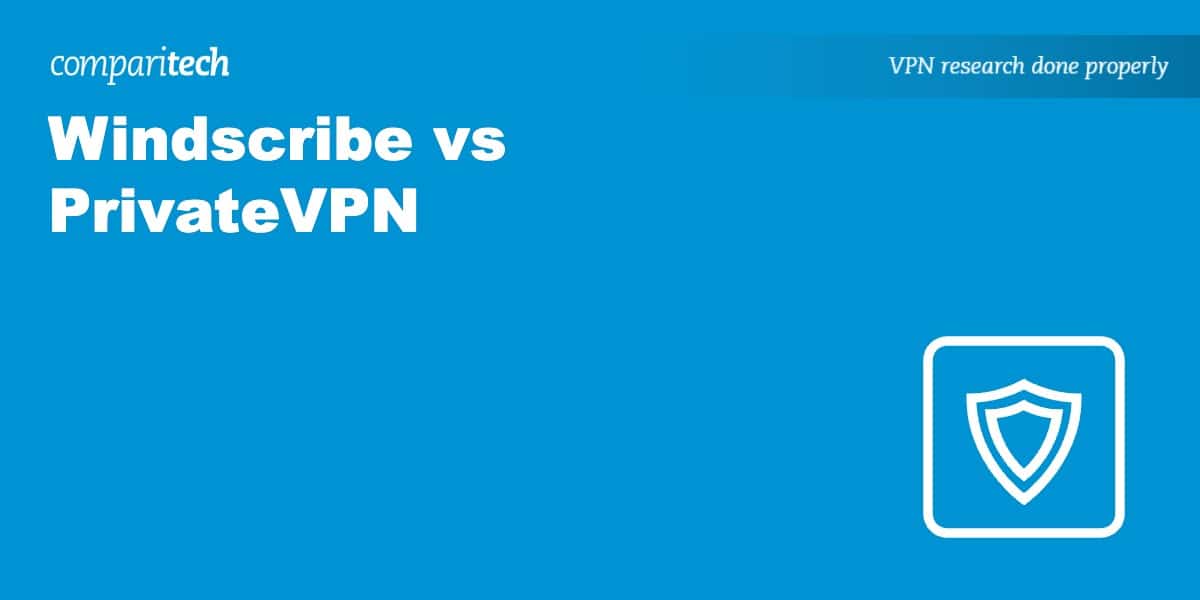

0 Commentaires