CI/CD stands for Continuous Integration/Continuous Delivery (or Continuous Deployment). It’s a set of software development practices that enable frequent and efficient delivery of software updates to users by automating the entire software delivery process. CI/CD is often visualized as a pipeline that involves adding a high degree of ongoing automation and continuous monitoring to app development.
Continuous Integration refers to the practice of frequently integrating code changes made by developers into a shared repository. This ensures that code changes are continuously tested and integrated with the existing codebase, which helps identify and resolve any issues early on. On the other hand, Continuous Delivery/Deployment refers to the practice of automatically building, testing, and deploying code changes to production as soon as they are approved. This reduces the time and effort required to release new features and bug fixes and allows for faster feedback from users.
CI/CD are important in software development because they provide an automated and standardized approach to building, testing, and deploying software
This approach allows developers to detect errors early in the development process and fix them quickly, resulting in higher-quality code and faster time-to-market. This is particularly significant for businesses that need to continuously update their software to remain competitive and meet evolving user needs.
In this article, we will review the 6 best CI/CD pipeline monitoring tools out there. Hopefully, this will guide you in the process of choosing the right one for your organization or software project.
The Best CI/CD Pipeline Monitoring Tools
1. Datadog Platform
Datadog is a cloud-based observability, security, and performance monitoring service for cloud-scale applications. Datadog was named Leader in the 2022 Gartner Magic Quadrant for Application Performance Monitoring (APM) and Observability. Datadog CI visibility provides real-time visibility into your organization’s CI/CD workflows. Datadog can help you detect issues early on in the development process, improve the quality of your code, and the reliability of your software delivery process, and ensure that your applications are performing optimally.
Here are some of the ways you can use Datadog for CI/CD pipeline monitoring as your applications are performing optimally:
- Monitoring build status You can use Datadog to monitor the status of your builds, such as whether they have passed or failed, and the duration of each build. This can help you identify any issues with your build process and improve the speed and quality of your builds.
- Monitoring deployment status Datadog can also monitor the status of your deployments, such as whether they have succeeded or failed, and the duration of each deployment. This can help you identify any issues with your deployment process and improve the speed and reliability of your deployments.
- Performance monitoring Datadog can monitor various performance metrics, such as CPU usage, memory usage, and network traffic, for your CI/CD pipeline. This can help you identify any performance bottlenecks in your pipeline and optimize your pipeline for better performance.
Datadog CI/CD capabilities help organizations to gain a better understanding of the performance of their CI pipelines, simplifying the process of detecting issues that could lead to build failures, such as jobs with a high error rate or unstable tests, and empowering them to enhance the speed and dependability of their CI workflows.
Datadog CI visibility works with several widely-used solutions, such as GitLab, GitHub Actions, Jenkins, CircleCI, and Buildkite. Upon integration with your CI provider, Datadog automatically applies instrumentation to your pipelines. Consequently, if you encounter a slow or unsuccessful build and require insight into the cause, you can examine a flame graph representation of the build for jobs with lengthy execution times or high error rates. A free 14-day trial is available on request.
2. Splunk Platform
Splunk is a popular enterprise-ready monitoring and analytics platform that provides deep visibility into applications and infrastructure components’ performance. By utilizing Splunk pipeline analytics and observability, you can ensure that your transformation objectives are being met. This approach provides comprehensive insights into the entire software development process, allowing for a deeper level of visibility.
The process of delivering an application involves several stages such as development, testing, and production monitoring. With the Splunk platform, real-time visibility and understanding can be achieved throughout all of these stages. Splunk provides a powerful platform for CI/CD pipeline monitoring, allowing teams to gain deep insights into pipeline performance, troubleshoot issues quickly, and optimize their development processes. Splunk can ingest data from a wide range of sources, including logs, metrics, and events generated by CI/CD pipeline tools and processes.
The Splunk platform is an ideal solution for IT teams that are embracing DevOps, as it enhances the speed, quality, and business value of application delivery. Unlike alternative solutions that concentrate on individual release components, Splunk offers up-to-the-minute visibility throughout every phase of the delivery cycle. Additionally, it facilitates the frequent code updates necessary for remaining agile by continuously monitoring your CI/CD delivery pipeline.
With Splunk CI/CD pipeline monitoring, developers receive continuous feedback on the performance of the application at every stage of the development process. However, it’s important to note that Splunk can be complex to set up and configure, and may require significant expertise to use effectively. Splunk is available as Splunk Cloud (cloud-based platform) and Splunk Enterprise (on-premise platform). A 14-day free trial of Splunk Cloud that allows you to try up to 5GB of data/day is available on request. A 60-day free trial of Splunk Enterprise is also available on request.
3. Jenkins
Jenkins is an open-source automation server that facilitates continuous integration and continuous delivery (CI/CD) processes in software development and improves the efficiency and quality of code delivery. It was originally developed as a fork of the Hudson project and has since become one of the most widely used automation servers in the world.
Here are some of the ways Jenkins can be used for CI/CD pipeline monitoring:
- Build Automation Jenkins can be used to automate the build process of your software. It can be configured to automatically build the code whenever changes are made to the repository. Jenkins can also integrate with other tools like Git, GitHub, and Bitbucket to trigger the build process.
- Testing Jenkins can be used to automate the testing process. It can run tests on the code automatically and generate reports on the results. This helps to ensure that the code is working as expected before it is deployed.
- Deployment Jenkins can be used to automate the deployment process of your software. It can be configured to deploy the code to a test environment, and then to production, once the code has been tested and approved.
- Monitoring Jenkins can be used to monitor the status of the CI/CD pipeline. It can generate alerts if there are any failures or issues in the pipeline. This helps to ensure that the pipeline is running smoothly and that issues are addressed quickly.
Jenkins allows developers to automate various tasks in their software development lifecycle, such as building, testing, and deploying their code. It supports a wide range of plugins and integrations with other tools, making it highly customizable and flexible. Jenkins can be run on a variety of operating systems, including Windows, Mac OS X, and Linux, and it can be deployed on-premises or in the cloud. Its user interface is web-based, and it provides a rich set of features for managing jobs, nodes, and builds.
Jenkin’s strengths include being open-source, easy to use, highly customizable, and having a large community for support. However, it requires additional plugins for certain features, limited built-in security features, and potential performance issues with large pipelines. Jenkins is distributed as WAR files, native packages, installers, and Docker images and is available for free download.
4. Tekton
Tekton is an open-source framework for building Continuous Integration/Continuous Delivery (CI/CD) pipelines. It provides a flexible and powerful set of tools for developers to build, test, and deploy applications across cloud providers and on-premises systems.
Tekton offers a wide range of features, including reusable task components, Kubernetes-native architecture, and pluggable architecture for custom integrations. It is designed to support modern cloud-native application development and is widely used by organizations that leverage Kubernetes and other cloud technologies. Tekton is a community-driven project hosted by the Continuous Delivery Foundation (CDF). Tekton’s standardized approach to CI/CD tooling and processes is applicable across multiple vendors, programming languages, and deployment environments.
Tekton seamlessly integrates with a variety of popular CI/CD tools such as Jenkins, Skaffold, and Knative, among others, making it a flexible choice for organizations with varying requirements.
To get started with Tekton Pipeline, follow these steps:
- Set up a Kubernetes cluster Tekton Pipeline runs on Kubernetes, so you will need to have a Kubernetes cluster set up.
- Install Tekton Pipeline Once you have a Kubernetes cluster set up, you can install Tekton Pipeline by using the provided installation script or by deploying the YAML files directly.
- Create a Tekton Pipeline Once Tekton is installed, you can create a pipeline by defining tasks, steps, and resources in a YAML file.
- Run your pipeline Once you have defined your pipeline, you can run it by creating a PipelineRun object in Kubernetes.
- Monitor and debug your pipeline Tekton provides tools for monitoring the progress of your pipeline and debugging any issues that arise.
5. CloudBees CodeShip
CloudBees CodeShip is a cloud-based CI/CD platform that allows developers to build, test, and deploy their code in a fast and efficient manner. It provides a variety of features such as custom workflows, version control integration, deployment pipelines, and automated testing to help streamline the development process.
With CloudBees CodeShip, developers can automate the building and testing of their code as it is pushed to their code repository, allowing them to catch and fix errors early in the development cycle. It also supports multiple programming languages and frameworks, making it suitable for a wide range of development projects.
CloudBees CodeShip key capabilities include:
- Continuous Integration (CI) CloudBees CodeShip automatically builds and tests code changes every time they are pushed to a code repository, allowing developers to catch and fix issues early in the development cycle.
- Continuous Delivery (CD) CloudBees CodeShip can automatically deploy code changes to various environments such as staging, testing, or production, using deployment pipelines that can be customized to meet specific needs.
- Analytics and Reporting CloudBees CodeShip provides detailed analytics and reporting, allowing teams to identify and address issues quickly. This can help to improve the overall quality and speed of the development process.
- Deployment Pipelines CloudBees CodeShip provides deployment pipelines, which allow teams to automate the process of deploying code changes to various environments such as staging, testing, or production.
- CloudBees Compliance CloudBees compliance runs continuously alongside the software delivery process, using out-of-the-box regulatory control frameworks, or your own custom controls to ensure compliance in real-time at every stage.
CloudBees CodeShip integrates with a variety of tools such as GitHub, Bitbucket, and Docker, allowing developers to seamlessly integrate it into their existing development workflows. It also provides detailed analytics and reporting, allowing teams to identify and address issues quickly.
6. Azure Pipelines
Azure Pipelines is a cloud-based continuous integration and continuous delivery (CI/CD) service provided by Microsoft Azure. It is used to build, test, and deploy code to multiple targets, such as cloud services, virtual machines, and on-premises servers. The real power of Azure Pipelines lies in its tight integration with Azure DevOps, support for a variety of platforms and technologies, flexibility and customization options, advanced testing and deployment features, and scalability and performance capabilities.
To use Azure Pipelines, you need an Azure DevOps organization or a GitHub repository. Azure DevOps organization is a cloud-based platform that provides a set of tools for application development, such as version control, agile project management, and continuous integration and delivery. GitHub is a web-based hosting service for version control using git.
To use Azure Pipelines, you will need the following:
- An Azure DevOps account Azure Pipelines is a service offered within Azure DevOps, so you will need an Azure DevOps account to use Azure Pipelines. You can create a free account.
- A source code repository Azure Pipelines can integrate with a variety of source code repositories, including Azure Repos, GitHub, and Bitbucket. You will need to have your code in one of these repositories to use Azure Pipelines.
- A build and deployment pipeline You will need to create a pipeline to automate the build and deployment process for your code. This can be done using YAML or a visual editor within Azure DevOps.
- A target environment You will need a target environment to deploy your code to, such as a virtual machine, a container, or a cloud service. Azure Pipelines supports a wide range of deployment targets, including Azure services, AWS, and on-premises servers.
- Access to Azure resources Depending on your deployment target, you may need access to Azure resources, such as virtual machines, storage accounts, or app services. You will need to have the appropriate permissions and credentials to access these resources.
L’article The Best CI/CD Pipeline Monitoring Tools for 2023 est apparu en premier sur Comparitech.
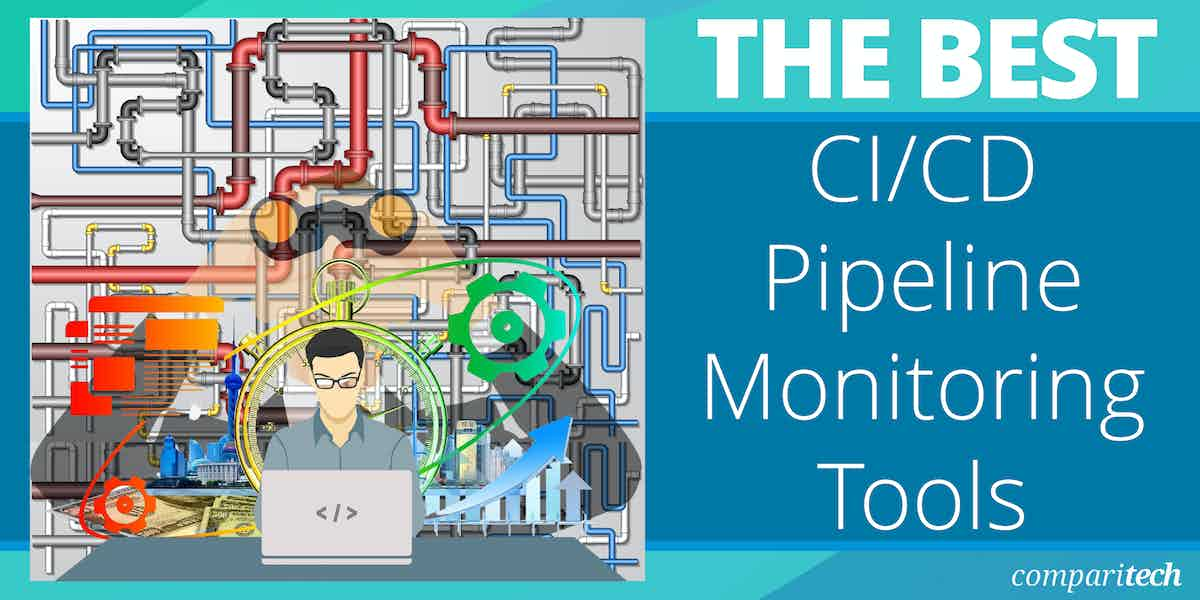






0 Commentaires