Redwood is a workload automation system that is offered as a SaaS package. A big selling point of Redwood is its cloud-based delivery model. However, not everyone wants to use cloud services. So, if you prefer to have your systemically important services running in-house on your servers, you need to shop around for a Redwood alternative.
Here is our list of the six best Redwood alternatives:
- ActiveBatch EDITOR’S CHOICE A very close match to the functionality of Redwood but offered as an on-premises package. Available for Windows and Windows Server. Access a free demo.
- BMC Control-M A business process automation system that operates through application orchestration. Available as a hosted service or for installation on Windows Server and Linux.
- BMC TrueSight Automation for Servers A system administration tool that uses scripts to perform regularly scheduled tasks to monitor and maintain servers. Available for Windows, Linux, and Solaris.
- Help Systems Automate A system that builds up batch jobs by recording actions and replaying them. Available for Windows, Windows Server, Linux, and AIX.
- JAMS Enterprise Job Scheduler A cloud-based job scheduler that can execute batches across multiple platforms.
- ConnectWise Automate A script manager and task automation that is part of a remote monitoring and management package. This is a cloud-based service.
About Redwood
The name Redwood applies to a product and also the company that provides it. Redwood Software, based in the Netherlands, was founded in 1993. The business was created by Tijl Vuyk, who still runs the company.
The Redwood system was initially called RunMyJobs. However, as it offers one platform, the business dropped that name and now calls its system simply “Redwood.”
What does Redwood do?
To fully understand what workload automation is, you need to think of all of those quick scripts you put together over the years to save time and relieve you of the need to keep typing in the same series of commands to perform a task.
You probably have a whole library of these little scripts, and you probably set up several batch jobs on a system scheduler, such as Cron. If you put a graphical interface on the front of those scripts and schedules, you have the basis of what Redwood does.
The cloud-resident Redwood presents a workload management system. A workload is very similar to a workflow, and it can be defined in a process flow chart in the Redwood dashboard. In addition, the workload definition system offers templates that can be loaded into the workload editor. In this, you define processes and link them together – either in series or in parallel.
Each process has a definition screen attached to it. In this, you select an action from a list of categories and specify which software or service should be used to implement the process.
Once you have a workload/workflow defined, you can store it for later use or add it into the scheduler. The workflow can be triggered at a specific time. This is a very familiar action for most systems administrators because many of the types of tasks you would use Redwood to manage need to be run out of office hours.
Going one step further with the scheduler, you probably have standard mundane tasks to perform regularly, such as clearing out the server’s temporary files. In these cases, you set up a sequence of steps and save them as a workload. Then you put that workload into the scheduler to run on a cycle, such as nightly or weekly.
Ultimately, once you are comfortable with the system, you will find many tasks that need to be strung together that can be managed through Redwood. Based in the cloud, Redwood can connect to other systems to run a batch job. As the Redwood system isn’t running on one of your servers, it isn’t limited to only operating on your base network.
Redwood can implement steps in a process on different servers anywhere, including on the cloud. An example of where you would need that type of functionality is in the processing of log files. You need to locate log files on local devices, upload them to a log server over a secure connection, then perform processing tasks on the log server.
Redwood’s catchphrase is:
Automate anything anywhere
Using Redwood
Getting started with Redwood is very easy. The system is based in the cloud, so you don’t need to install the software to begin using it; you just need to set up an account.
The Redwood system needs access to all of the servers on which you intend to run jobs. So, you will need to create secure user accounts on each of those systems and enter the connection credentials into the Redwood dashboard. After that, you are set to go.
Redwood pricing
Redwood is a metered service. Therefore, you can set up as many batches as you like. However, you only get charged when you run a job through the system. The charge rate works on a combination of batch runs and user accounts.
Redwood doesn’t publish its tariff. Instead, you have to contact the Sales Department for a quote. Therefore, the best introduction to the Redwood system that you could get is through the demo system.
The best Redwood alternatives
Redwood is a workload automation service. Although Redwood has a lot going for it, it isn’t the only option in its field. Even if you are pretty sure that you are interested in the Redwood package, it is always a good idea to trial several candidates before you buy any software package or service. Therefore, you recommend looking into a few Redwood alternatives before you commit to a specific workload automation service.
What should you look for in a Redwood alternative?
We reviewed the market for workload automation systems like Redwood and analyzed the options based on the following criteria:
- A graphical editor for workflow process definition
- A scheduler to enable one-time or repeated timed batch execution
- A system that can implement cross-platform batch jobs
- A monitoring system that logs batch execution statuses
- Alerts for system problems arising during batch runs
- A no-cost assessment period or demo system
- A good package of functions at a reasonable price
As Redwood is a cloud-based service, it is a suitable candidate for businesses no matter what operating systems they currently have on-site. When looking for alternatives to compare to Redwood, we aimed to find other cloud systems and options for installation on Windows Server and Linux.
You can read more about each of these Redwood alternatives in the following sections.
1. ActiveBatch EDITOR’S CHOICE
ActiveBatch is probably the best Redwood alternative for you if you don’t want to use a SaaS package for workload automation. This package is implemented as on-premises software, but it can run jobs across systems, including remote sites and cloud servers.
Each task in ActiveBatch is called a job, and the processes within each job are called job steps. The dashboard includes a guided job creation system that lets you define each step by specifying which program to run, where, and with what parameters. In addition, you can call your scripts from within the system to form a job step.
A key feature of ActiveBatch is its scheduler. This lets you launch a job on a delay or a repeated schedule. In addition, services within the ActiveBatch system include templates for managed file transfers and email processing. As a result, it is easy to set up jobs that implement steps on different devices. For example, you can run an action on one computer to collect files, run an effort to transfer them, and then run an action on a different computer to process the received files.
Pros:
- A batch file creator and editor
- A job scheduler
- Jobs can implement steps on different devices
- Includes managed file transfer features
- Suitable for virtualization maintenance
Cons:
- Not available as a SaaS platform
The ActiveBatch service is a good choice for monitoring and managing virtualizations and also perform network traffic management. ActiveBatch is very flexible. However, this is more the type of tool you would use for system maintenance tasks than business process automation. The software installs on Windows or Windows Server, and you can assess it with the demo system.
EDITOR’S CHOICE
ActiveBatch is our top pick for a Redwood alternative. It has an exemplary user interface that includes a process flow creator and editor that makes assembling a batch job very easy. The ActiveBatch system is also centered on a job scheduler, enabling workloads to be automated with single, postponed runs or on a regular cycle.
Access FREE Demo: redwood.com/get-a-demo/
Operating system: Windows and Windows Server
2. BMC Control-M
We selected two BMC products as potential Redwood alternatives. This is because, being driven to provide a way to automate anything, Redwood can be used to automate business processes or system maintenance tasks. Therefore, the first BMC system we are looking at, Control-M, focuses on managing business process automation.
Control-M has a slightly different approach to automation than that taken by Redwood. It focuses on application orchestration. However, effectively, the results are the same as those achieved by Redwood when focusing on business process automation.
Orchestration means relying on the integrations that many application producers build into their products. It also exploits the data exchange utilities that many applications include. As a result, the opportunities for orchestration are exceptionally high among products that come from the same provider.
Control-M includes a workflow editor in its dashboard, which is similar to that available in Redwood. You string together processes and nominate the applications that will perform each step. The workflow editor then processes those steps into commands and bundles them into batch files for execution. These jobs are then cued up in a scheduler. Thus, Control-M is beneficial for managing a CI/CD pipeline.
Pros:
- Suitable for application task automation
- Uses native orchestration features embedded in applications
- Includes a workflow creator
- Can run jobs on a schedule
- Suitable for DevOps pipeline management
Cons:
- Not a good choice for administration task automation
The software package for Control-M can run on Windows and Unix hosts. There is also a SaaS version called BMC Helix Control-M. BMC offers a free trial of Control-M.
3. BMC TrueSight Automation for Servers
TrueSight Automation for Servers is a direct competitor to Redwood because it enables system administrators to automate maintenance tasks and frequently triggered duties, such as user onboarding. The system has a job batch creator, and it is linked to a scheduler. However, if you already have your library of scripts, you can lad them into the True Sight system and carry on using them.
The True Sight Automation for Servers system is a good tool for improving system security. It can scan configurations to prevent unauthorized changes that could be the first step in a hacker attack. It is also helpful for patch management, which will trigger off regular vulnerability scans.
The True Sight dashboard has templates for specific tasks that need almost no adjustments., These perform regular system scans and alert you to problems or automatically implement remediation. This automation system can also monitor traffic patterns and help to improve time-sensitive applications, such as VoIP and video streaming. Tasks such as log management or system backups can also be performed through the True Sight service.
This software package installs on Windows, Linux, and Solaris. Unfortunately, BMC doesn’t offer a free trial or a demo of TrueSight Automation for Servers.
Pros:
- Includes a guided batch file creator
- Integrates a job scheduler
- Suitable for system administration task automation
Cons:
- No free trial
4. HelpSystems Automate
HelpSystems Automate offers a different method for workload automation – a technique called robotic process automation (RPA). It is available in two formats. The first of these is Automate Desktop, which works on application orchestration. This is particularly powerful with Microsoft products.
The Automate Desktop system lets you record macros for actions within each application then string together execution into a batch to let an entire business process, such as invoicing or account data consolidation, be fully automated.
The other automation method available from Automate is offered in the two higher editions of the package, called Automate Plus and Automate Ultimate. These include the application orchestration system but also have a service that is of use to system administrators. This lets you record your actions on a server when performing specific tasks. The recorder will then replay those actions on a schedule. This is a novel way to assemble batch jobs quickly.
Automate Plus and Automate Ultimate help implement tasks such as bulk file transfers or system cleanups. They can trigger actions on many different devices during the execution of one batch.
Pros:
- Batch jobs are very easy to set up
- Uses an action recorder and replays those steps as a batch job
- Includes a scheduler for delayed and repetitive unattended batch job execution
Cons:
- Not available as a SaaS platform
Automate Desktop installs on Windows. The two higher versions are available for Windows, Linux, and AIX. You can assess HelpSystems Automate risk-free with a 30-day free trial.
5. JAMS Enterprise Job Scheduler
JAMS Enterprise Job Scheduler is a SaaS package, so it isn’t limited to working with one operating system, one server, or even one site. This system can access several different locations, including cloud servers, to fulfill all of the steps in a batch. Like Redwood., this system is very flexible and based on a batch creator and a job scheduler.
The batch creator is guided and uses natural language. Several fields are populated from a drop-down list of options, so the system is easy enough that anyone can set up a batch for automated processing. Restrictions on the options mean that you can’t mess up and create a job that isn’t practically possible to execute. If you have your scripts already, you can include these in a schedule through the JAMs interface.
Pros:
- A batch creator that uses a natural language guide
- A scheduler for delayed and repeated jobs that can be run unattended
- Can run your existing scripts
Cons:
- No on-premises version
When a job runs, JAMS records all events to a log file, and you can set it to notify you directly of problems. For example, if you set a job to run out of office hours, you probably wouldn’t want notifications. You can experience JAMS for assessment with a 14-day free trial.
6. ConnectWise Automate
ConnectWise Automate is just a batch job scheduler. It is a complete remote monitoring and management package that is designed for managed service providers. The IT departments of multi-site organizations can also use the utilities in this SaaS platform. The system includes a task automation section that lets you build scripts and run them on a schedule, just like the facilities of Redwood.
The batch job service in ConnectWise Automate includes a library of off-the-shelf scripts that you can run. You can also modify them, alter the sequence of their steps, or pick a template to make your tasks batches. It is also possible to upload the scripts that you already have. All of the batches in your library can be run on the ConnectWise Automate scheduler.
The primary services of ConnectWise Automate provide tools for help desk and maintenance technicians so that they can access remote devices for troubleshooting and problem resolution. In addition, the service includes system mapping services for devices and software inventories. Maintenance assistance in the package offers automated patch management and onboarding scripts. There are also several self-service systems that you can provide to users for tasks such as password management.
Pros:
- A highly respected brand
- The job scheduler is embedded in an entire RMM system
- Upload your own scripts to run through the scheduler
Cons:
- Only of interest to managed service providers
You can assess the ConnectWise Automate package by accessing its demo system.
L’article 6 Best Redwood Alternatives for 2021 est apparu en premier sur Comparitech.

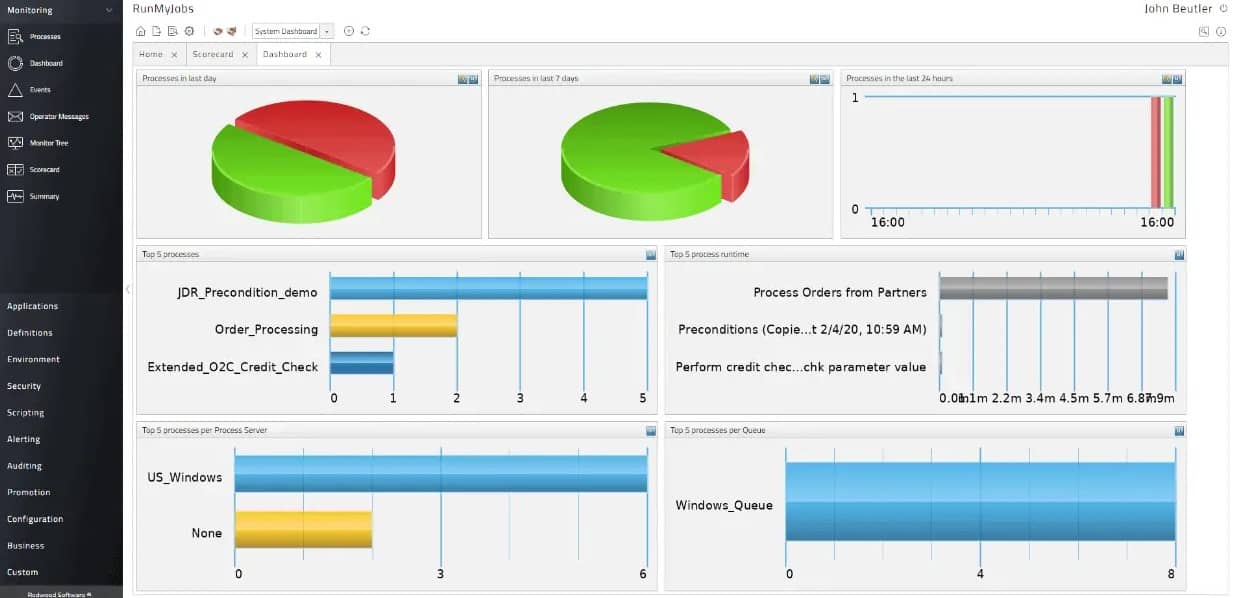
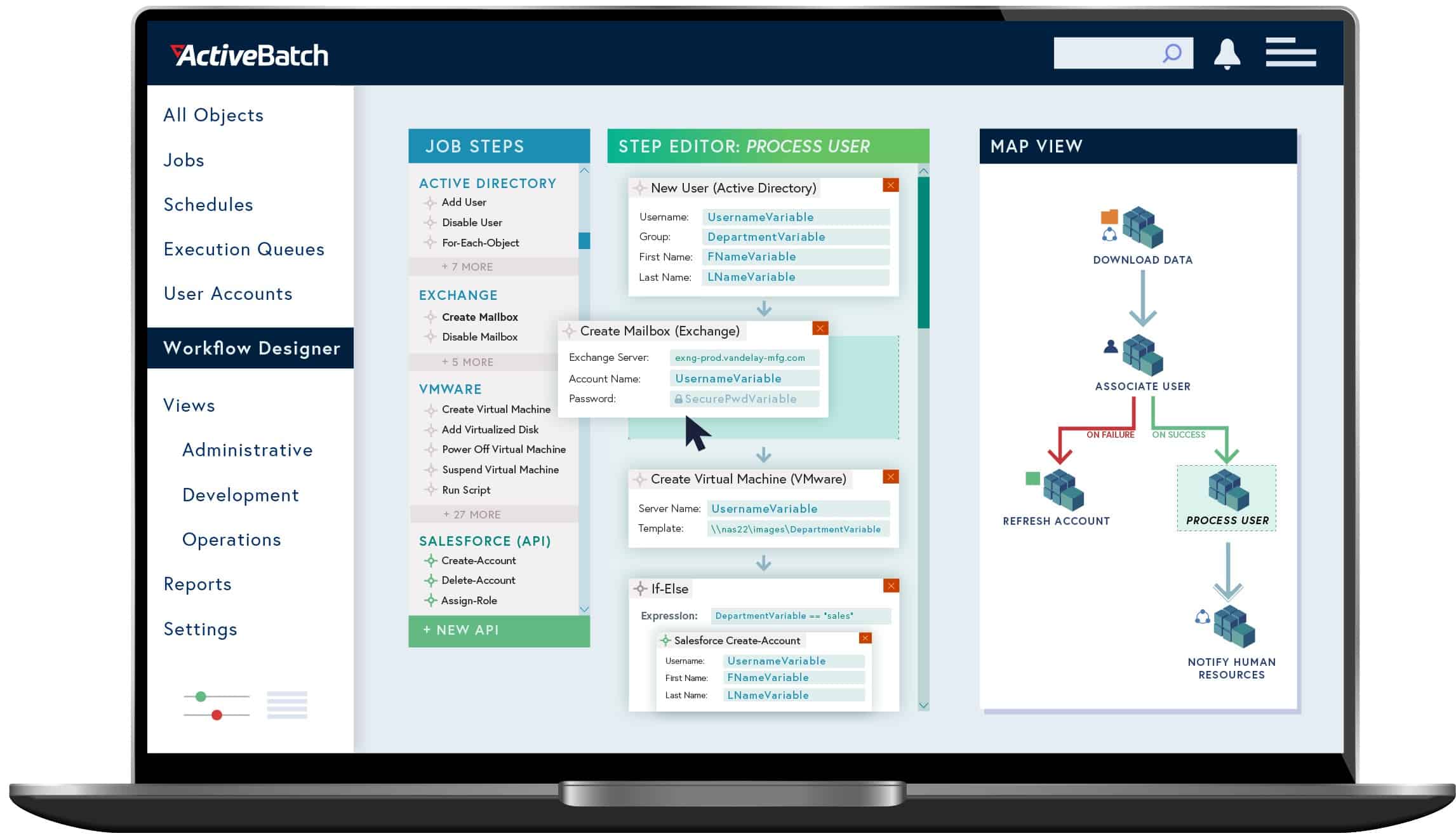
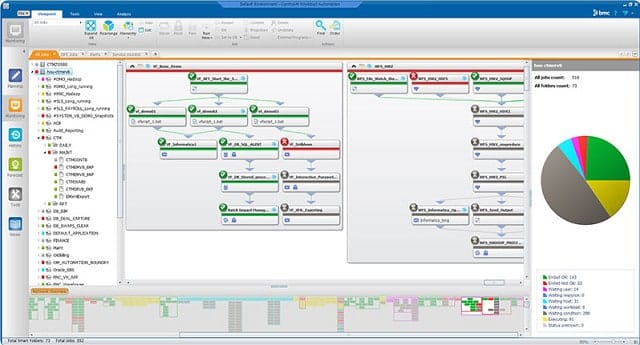
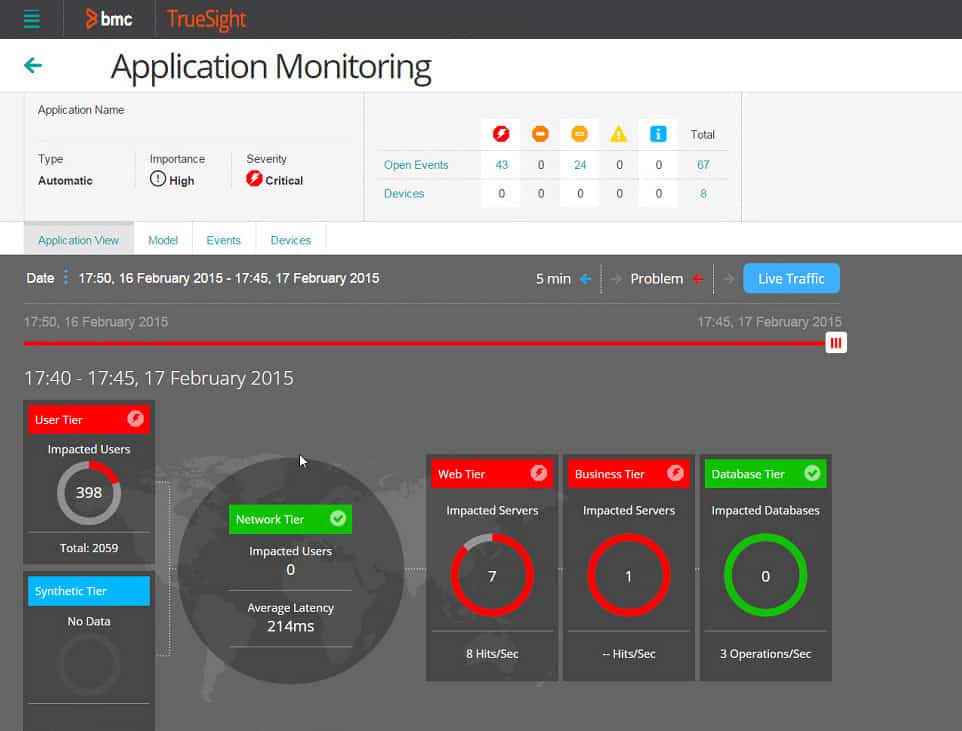
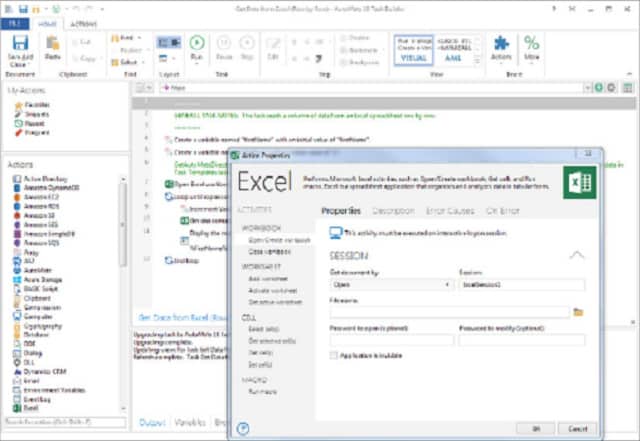
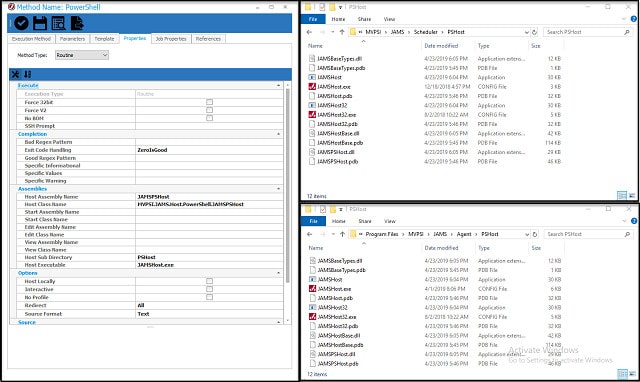
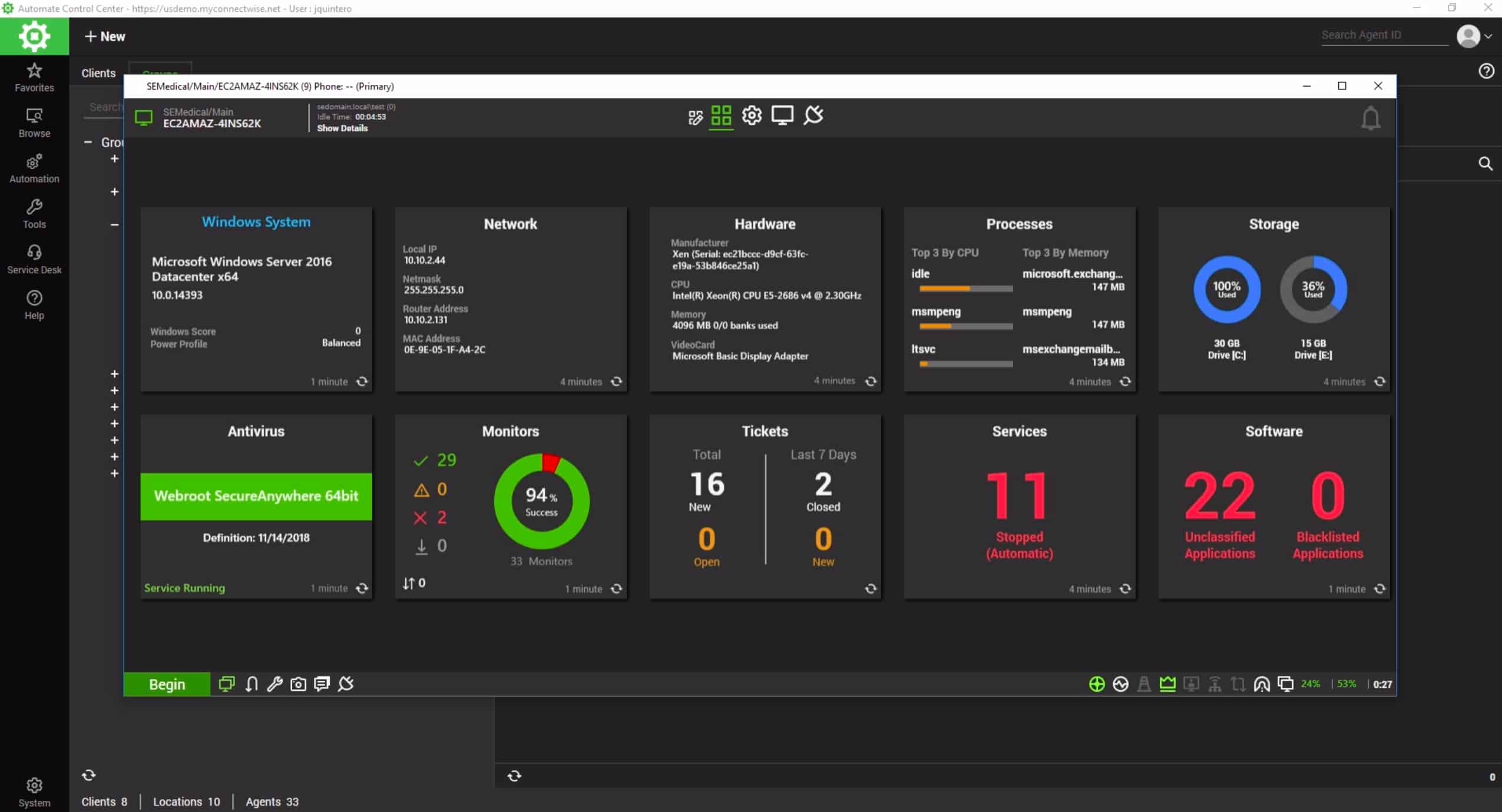
0 Commentaires